ChatGPT_API
1 用法
1.1 申请 API KEY
openai平台,右上角 ->Personal->API Key->Create secret key,然后将 key 加入代码。
ChatGPT3.5 收费的单位,是“$0.002 per 1k tokens”,每 1000 个 tokens 需要花费 0.002 美元。
1.2 代码
1.2.1 命令行
1 | curl https://api.openai.com/v1/chat/completions \ |
1.2.2 Python 早期代码
1 | import openai |
1.2.3 完整代码
1 | import openai |
目前能用,至于回答的对不对,那就是另一回事儿了。
使用效果如下:
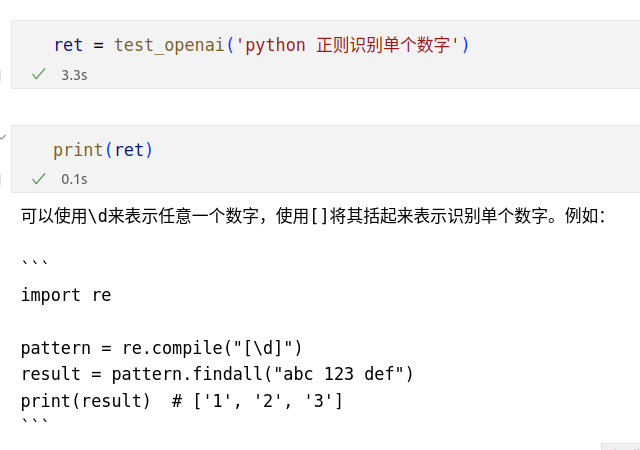
1.2.4 当前代码 (240513)
1 | from openai import OpenAI |
1.3 查看使用情况
chatgpt 平台 ->右上角 ->Personal->在 Usage 中可以查看自己的使用情况,目前送 18$,我的有效期致 4 月 1 日。
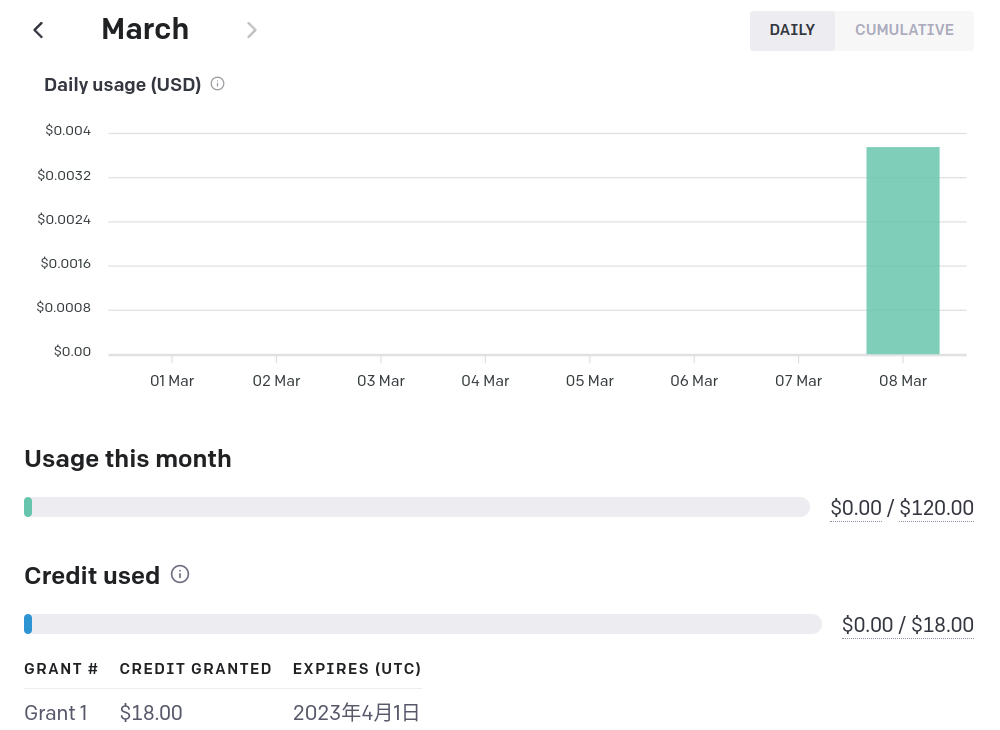
2 技巧
总结了一些简单的提升效率,节约资源的方法如下:
- API 主要用于需要批量处理或者自动处理的场景中。
- 将复杂问题拆分成几个步骤问题,更容易得到正常答案。
- 提供一些上下文信息,以避免歧意。
- 加一些提示:如 “请用中文简单回答”,以节约流量。
3 充值
3.1 流量评测
亲测,发了大约 3000 个请求,内容为中英文混杂,提问为普通长短,回答为简答;用 Python 的 len 统计字串长度约 465201,约 0.86$,差不多一个字一个token的样子(自己计算约 0.96 $)。
3.2 虚拟信用卡充值
目前可以免费试用 API,后期如果需要付费使用或者升 Plus 会员,则需要申请一张欧美信用卡(可用虚拟信用卡)向 ChatGPT 充值。以下方法 230307 前后亲测有效。
3.3 ChatGPT 充值
ChatGPT 平台 ->右上角 ->Personal
需要注意的是:目前使用 API 方式也需要外网。
3.4 参见
4 其它
4.1 美国五个免消费税的州是
特拉华州 Delaware
新罕布什尔州 New Hampshire
蒙大拿州 Montana
俄勒冈州 Oregon
阿拉斯加州 Alaska
4.2 浏览器开启无痕模式
4.3 查 IP 具体位置
http://en.ipip.net/
5 新实验
- 买了新号 20 元
- 使用了俄勒冈的代理(IP)
- 信用卡设置了俄勒冈的地址,就在 IP 附近
- 还用了之前 Depay 的信用卡号,set up 卡片时,仍显示 Declined,下以是报错信息:
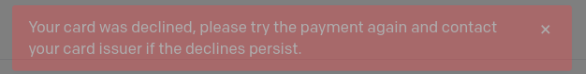
All articles in this blog are licensed under CC BY-NC-SA 4.0 unless stating additionally.
